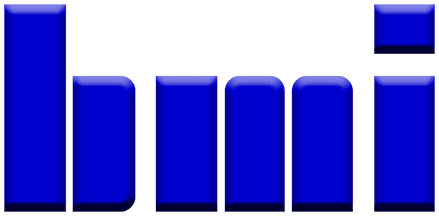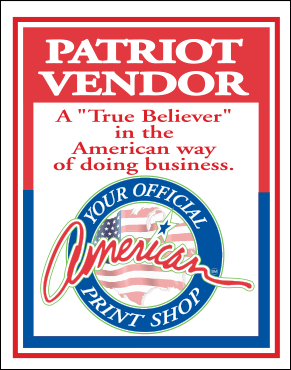FILE TYPES
We prefer to receive PDFs.
Other acceptable file formats:
- JPEG - make sure that it is in CMYK & that the resolution is at least 300 dpi.
- EPS & AI - make sure to embed all links & outline all fonts.
- InDesign - export & package the file so that all links & fonts are included. (Outlining all the fonts will also be helpful since some fonts do not like to work even though they have been packaged.)
- NOT recommended, but we will accept: Word Docs, and Excel file formats.
Other program formats:
COREL DRAW:
Saving your Corel Draw file as an Adobe Illustrator EPS
• Embed all Images
• Convert all your text/copy to outline fonts
• Export as Illustrator EPS
FREEHAND:
• Embed all Images
• Convert all your text/copy to paths
• Export as Illustrator EPS or PDF
PAGEMAKER:
Saving your PageMaker file as an EPS
• Embed all Images
• Convert all your text/copy to outline fonts
• Export your file as an EPS using the below settings:
Postscript Level 2
CMYK Mode
TIFF format and
Binary
PUBLISHER:
You will need to have the full version of Adobe Acrobat PDF. If you don’t please download and use our Adobe Job Ready Program. If you do have the full version of Adobe Acrobat PDF please follow the steps below.
Under File, Print, select Adobe PDF writer
Under Properties select Press Quality and Save your PDF
IMAGE RESOLUTION
For high quality printing, the resolution must be 300 dpi or greater. Using images taken from the internet will not work because they are a low resolution of 72 dpi. They will appear pixelated and/or blurry. Scaling up artwork to fit a new size is also not recommended.
COLOR MANAGEMENT
- Acceptable colors are Black, CMYK, and PMS
- Do not use RGB, Lab, or Index Colors
- Please don't rename spot colors, or create your own. We can ONLY accurately use PMS colors.
- For 4 Color Digital - If you need us to match a PMS color, please leave it and do not covert it to CMYK. We will be able to more accurately match it that way.
ART THAT BLEEDS
Please include the bleeds when designing, so we do not have to scale the art up (which depending on how close content is to the edge, might not work) or for us to have to create it ourselves. Most bleeds are .25", but we can also work with .125".
FONTS
Please outline all fonts. This helps us if we need to fix anything with the file, since we do not own all the fonts and may not be able to open it because of that. This also helps against any issues with the fonts not reading properly when printing.
If you have any questions whether or not your art is print ready, feel free to email us and we will let you know.