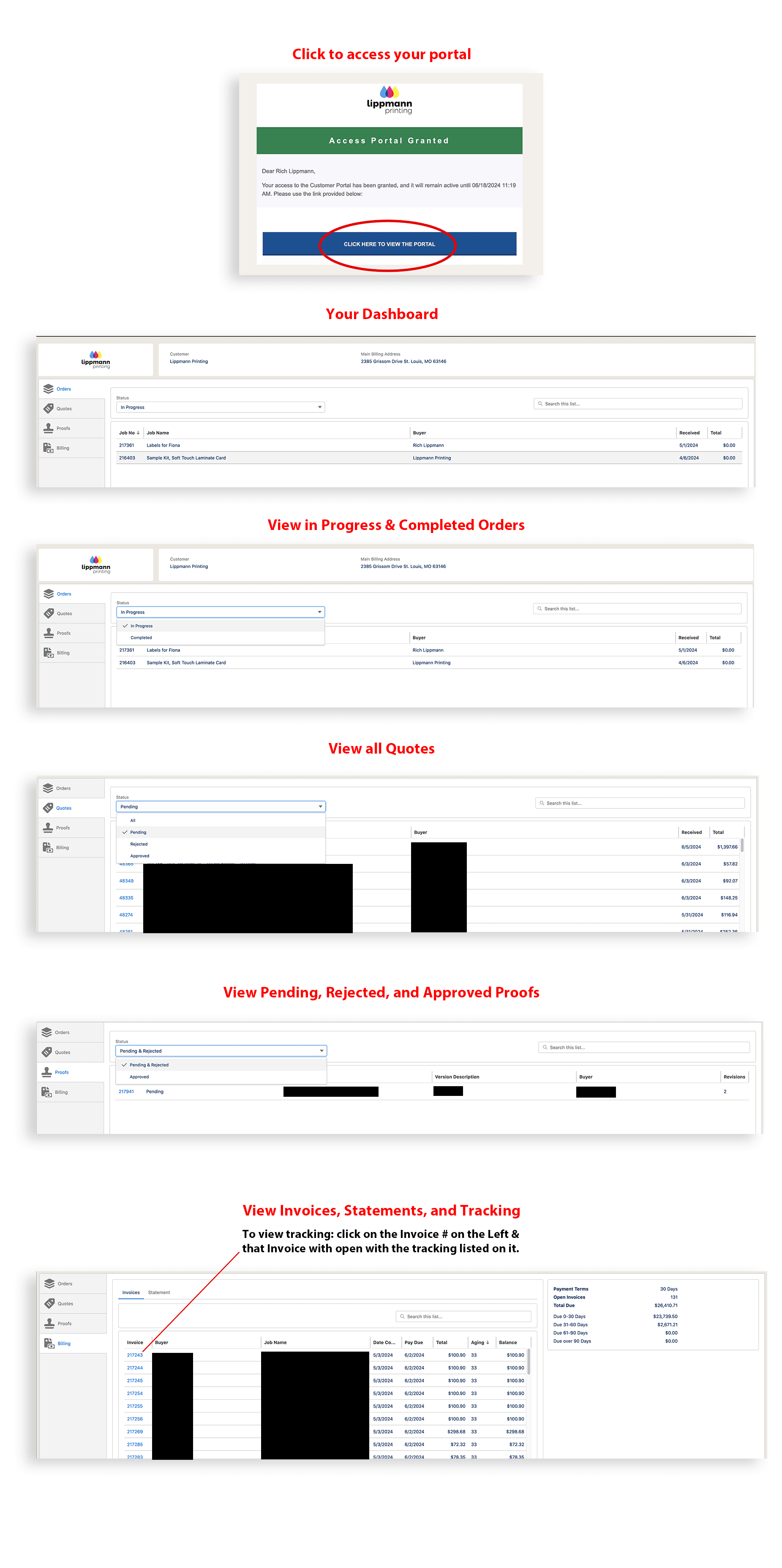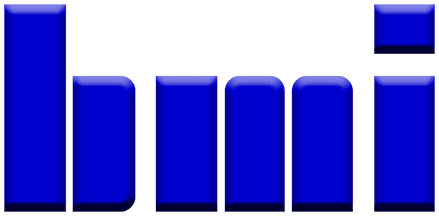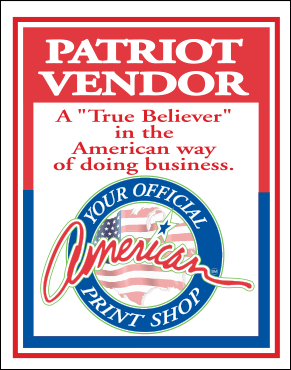How to use your Customer Portal
To effectively utilize the Customer Portal, follow these steps:
1. Login: Click on the link that was sent to you by email (keep this email it will expire after 14 days)
2. Dashboard Overview: Upon logging in, you'll be on your dashboard. Here, you can view a summary of your account, including any pending actions or recent activity.
3. Accessing Quotes: Navigate to the "Quotes" section to view any quotes that have been provided to you. You can review the details and status of each quote here.
4. Viewing Proofs: In the "Proofs" section, you'll find all proofs associated with current orders. You can see which proofs are pending approval, and which ones have been approved.
5. Managing Orders: Head to the "Orders" section to see a list of your orders. You can track orders that are in progress as well as view details of completed orders.
6. Billing Information: Access the "Billing" section to view your invoices and statements. Here, you can review billing details, including any tracking information associated with invoices.
7. Close Out: Always remember to close the page when you are finished to protect your information.
By utilizing these features, you can effectively manage your quotes, proofs, orders, and billing through the Customer Portal. If you encounter any difficulties or have any questions, don't hesitate to contact us for assistance.